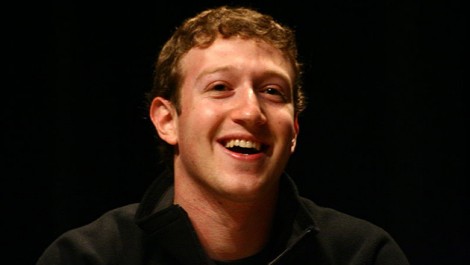Adding in a cover photo for your Facebook profile is something that adds to your branding and visual appeal and helps you get noticed online, however, there are a few rules to follow to ensure you get the process right and your Facebook profile is working like a charm.
Here are the basic rules you should be aware of when you’re setting up your profile. Be sure to review the official Facebook Page Guidelines as well as the cover photo dimensions help topic and the cover photo guidelines help topic on the Facebook website for all the low down on the essential Facebook cover elements you should be aware of.
1. Use the right dimensions
![]()
Your Facebook cover photos have specific elements that need to be followed to a tee, otherwise you will be using images that aren’t the right pixel and won’t work in the upload process. Keep in mind there will be a profile picture in front of your image and add in a cover photo that meets the specs above. You can test it and upload to see how it looks or use the template above in the graphic design process.
2. Use the correct file format
Aim to upload your Facebook cover photo in the RGB format and save it as a JPG file that is no more than 100 kilobytes. Ideally PNG file works the best, so ensure you have the file the best format for the ultimate results. Not being particular with this element will mean you might not be able to upload your cover photo or the cover photo won’t look professional – which isn’t ideal.
3. Be careful of text restrictions

Never include text that takes up more than 20% of the cover image area, otherwise, Facebook will knock back your image under their advertising guidelines. The text restrictions apply for ads as well, so being aware of the 20% rule across the board will ensure you keep the cover photos in the correct format so you can advertising and sponsor posts freely without restrictions.
4. Avoid copyright infringements

You must own (or license) the content of your cover photo so nothing in it violates any other person or entity’s copyrights. The rules are the rules, and in the global world of Facebook, you will be caught out if you don’t follow along by these rules. So if you don’t own the image, don’t share it – simple as that.
5. Be truthful with your cover photo

Your cover photo image and the text in that image must not be misleading or deceptive in any way in the Facebook world. Use an image that represents you or your brand and never use an image that is misleading. Your social media profile is about you, so use an image that your audience and followers will recognize as you and avoid using an image that is not genuine (remember “Cat Fish” anyone!).
6. Do not encourage others to upload your cover photo to their personal profiles
Facebook’s Page Guidelines clearly state that you are not allowed to encourage other Facebook users to upload your cover profile to their personal files – this is one of the rules of using the platform so it’s best to stick with it otherwise you will be infringing the Facebook guidelines and you might find your profile being pulled down by Facebook.
7. Omit information that should be in your Page’s About section
Your Facebook Page cover photo should never include your contact information, website address, email address, mailing address, phone number or any other personal information. Add this personal info to your About section and nowhere else. If you do want your personal info protected, you can refrain from adding this in at all, however, you don’t want to have this on your personal profile otherwise you will expose this info to anyone and everyone that visits your page based on your privacy settings.
8. Do not reference Facebook elements

Don’t use any Facebook elements in your cover profile image such Like, share or anything else that refers to Facebook tools and features. These are the property of Facebook and you can be penalized or your profile taken down if you use these without permission, so to ensure you’re keeping to the platform guidelines avoid using these and you’ll be safe from any issues.
9. Do not include prices, promotional messages, or purchase information

Don’t add in any promos or offers in your Facebook profile image, while it might be a quick and easy way to get a message across it’s a big no-no in Facebook land. Add your promotions and calls to action in your posts and don’t add them to your profile banner. Facebook wants to avoid your page being too salesy so focus on adding an image that reflects your brand and keep it to the point.